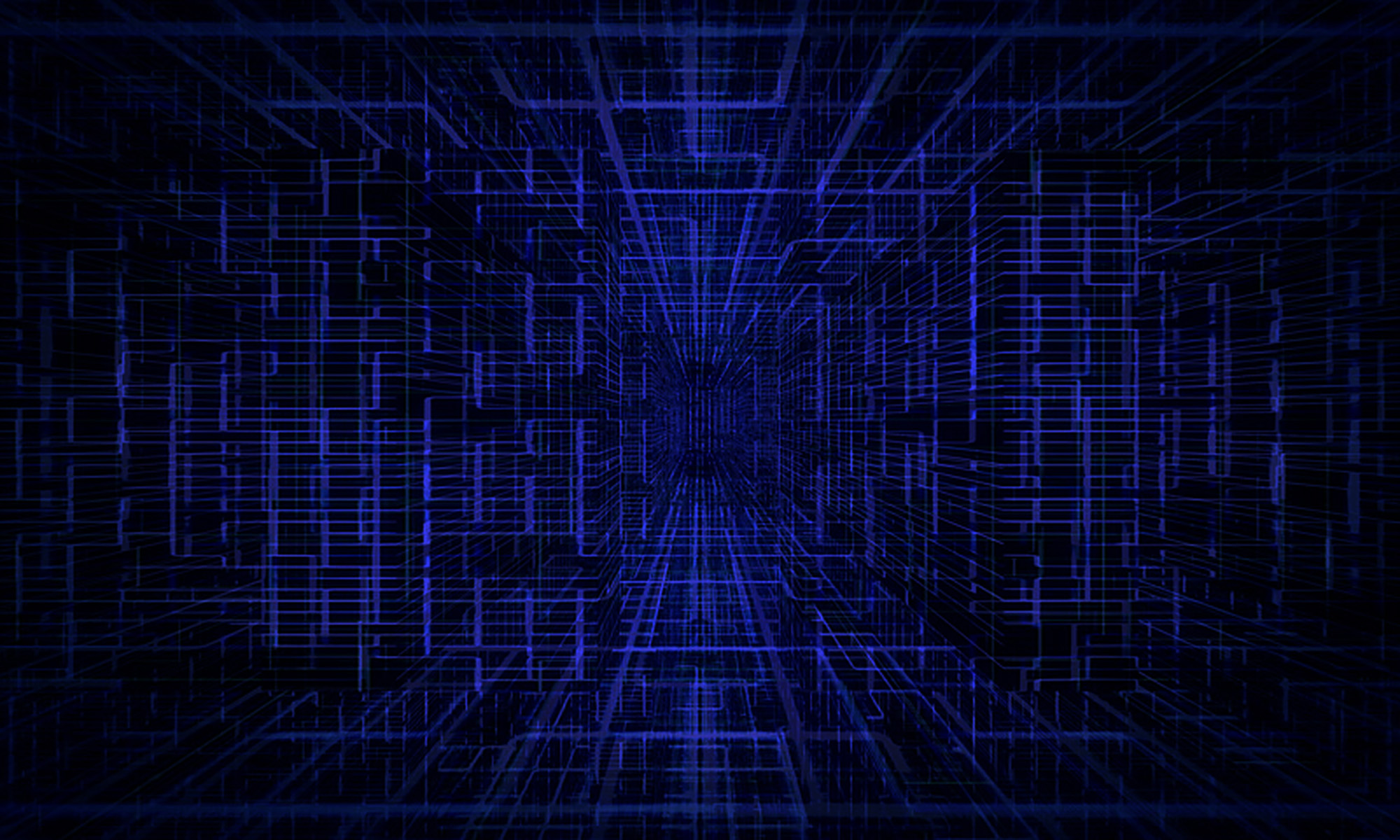Attributes are the extra details you can add about your listings after choosing a category. Some are more general, such as color and material, while others are specific to the category you choose, such as pattern for clothing or room for home decor.
Since each attribute you add acts like a tag (and helps you match with shoppers’ searches when they use matching terms), it’s important to add all the relevant options, even if they’re less precise. While you might use the word “magenta” to describe the yarn you’re listing, if “pink” is also accurate you should add it as a color attribute. You might describe the pattern on your t-shirt as “nature inspired,” but don’t miss an opportunity to add the “Plants & trees” pattern attribute. Once you’ve added all the attributes that could describe your item, you can use your listing description, title, and tags to describe it in your own terms.
You don’t need to add tags that are exact matches for attributes you’ve already added. For example, if you add the Faux fur attribute to your rug listing, you don’t need “Faux fur” as a standalone tag. You can still add it to a multi-word descriptive tag, such as “faux fur accent rug.” Learn more about attributes in Add Attributes to Help Increase Your Shop’s Visibility.